Overview
1) Latest YouTube select via Google Script
2) List up and Text Summary to the Google Sheet : Korean & English Version
3) Merge to the Google Doc
4) Upload to Web-Site with Image : Korean & English both sites.
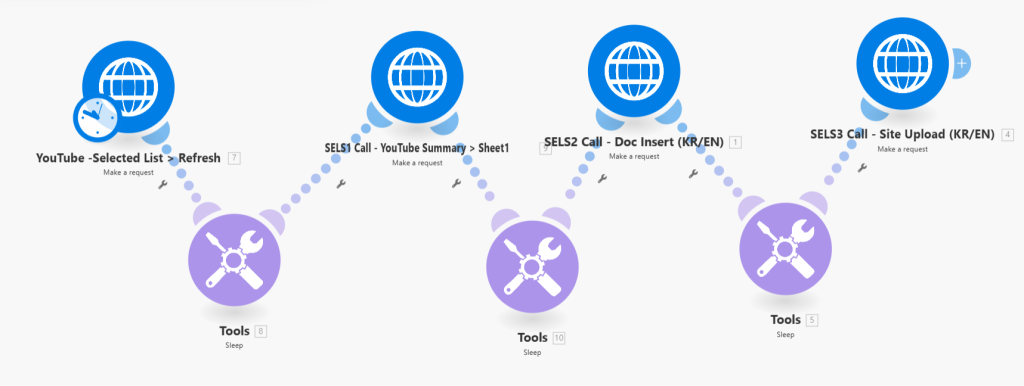
1. Call: Google Apps Script – YouTube selection
- You do not need programming skill. you can ask to Gemini or ChatGPT how to cording here 🙂
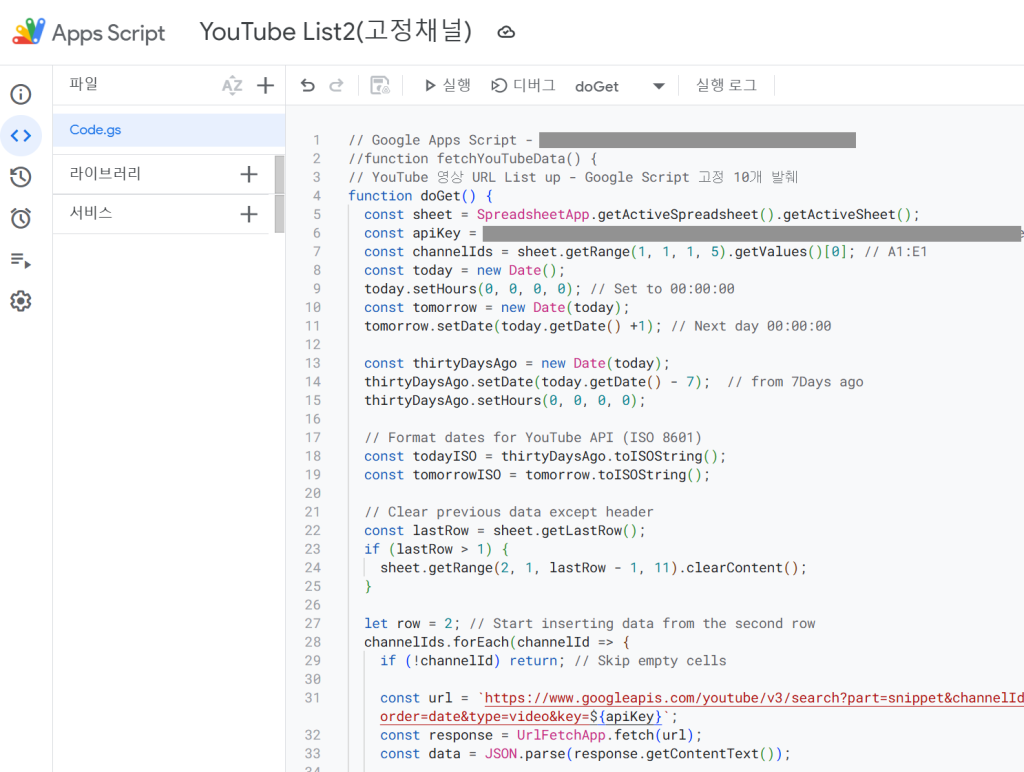
2. Result to show on the Google Sheet
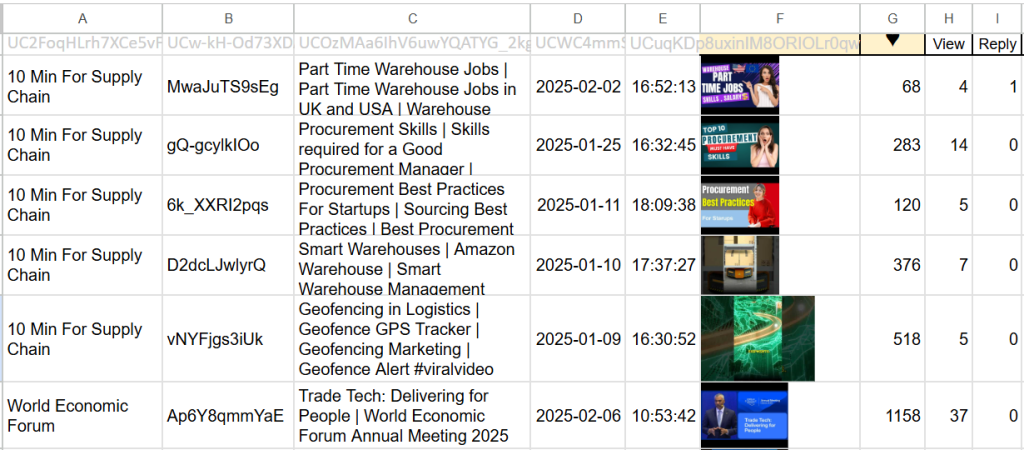
3. Auto selected item going to YouTube Summary via ChatGPT 4o
- YouTube SubTitle selection via Apify API
- English Translate via Gemini 2.0 API
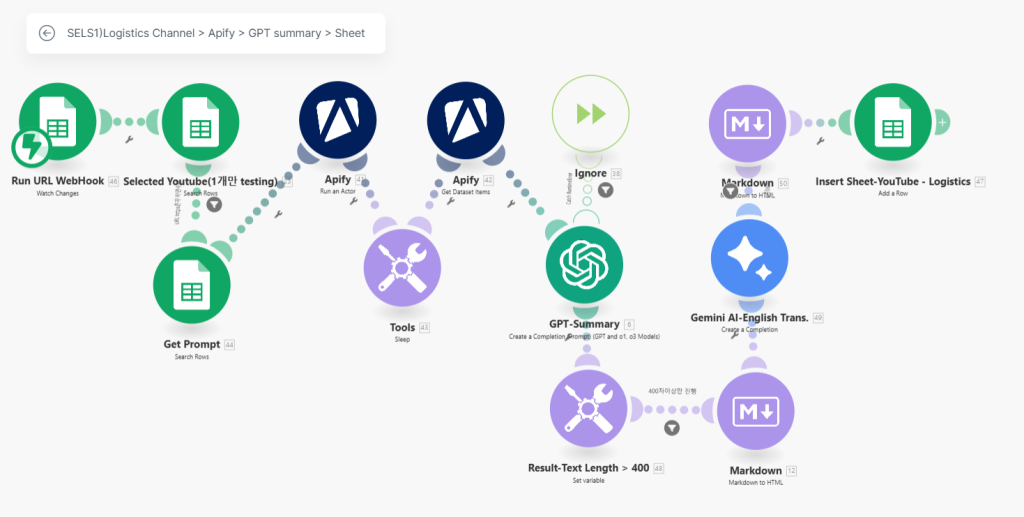
4. The Summary saved Google Sheet with Korean/English both
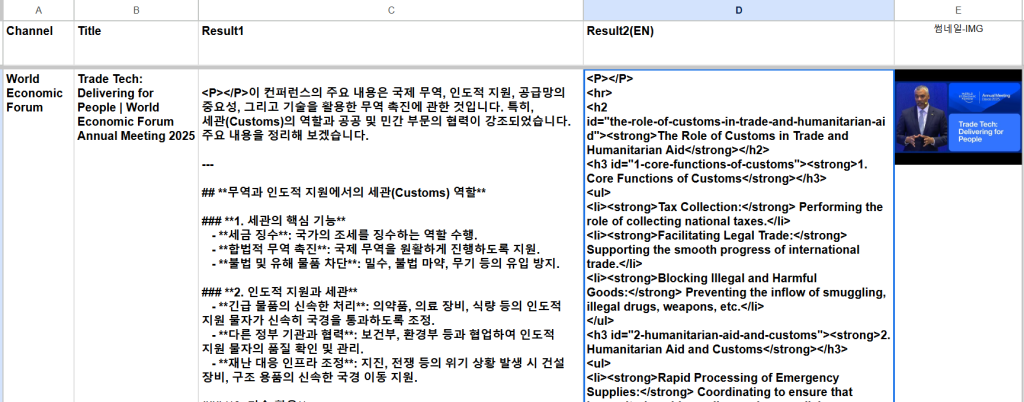
5. Run to create Google Doc format to make for next extend to merge more contents
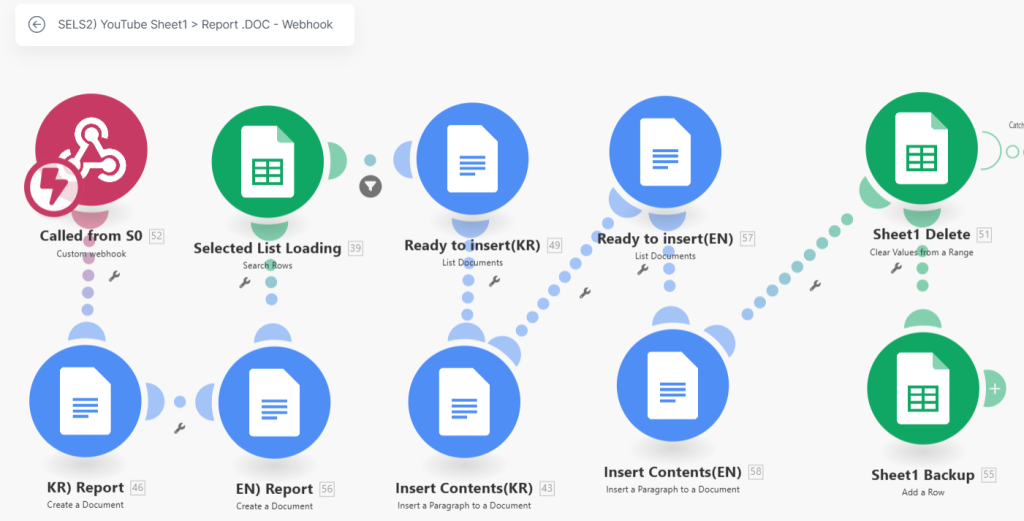
6. The Doc contents going to upload to the Web-Site
- (Korean) Next-Korea.com
- (English) NextGenInsight.net
- Image making by ChatGPT (Dall-E 3)
- Send to email
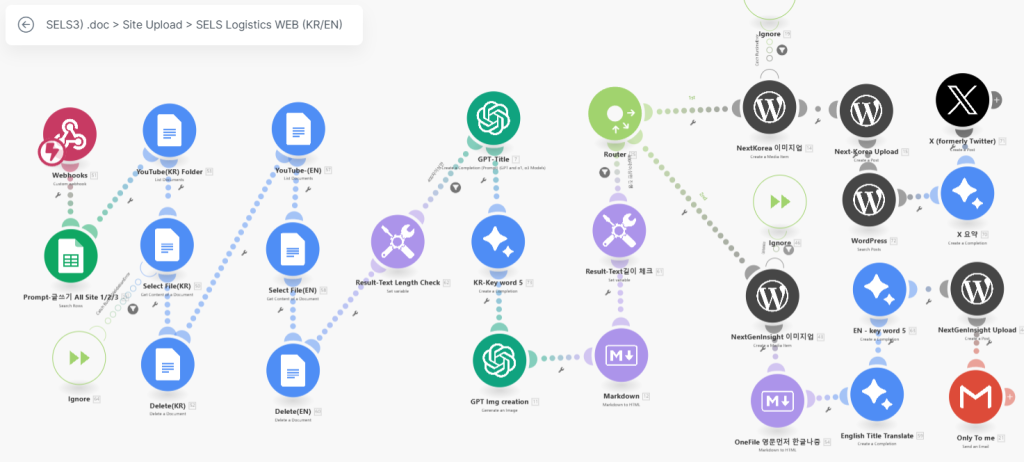
7. This is the Result on the Site
[EN] “Trade Revolution: Customs’ Crucial Role” – Hi! Start ! – NextGenInsight.net
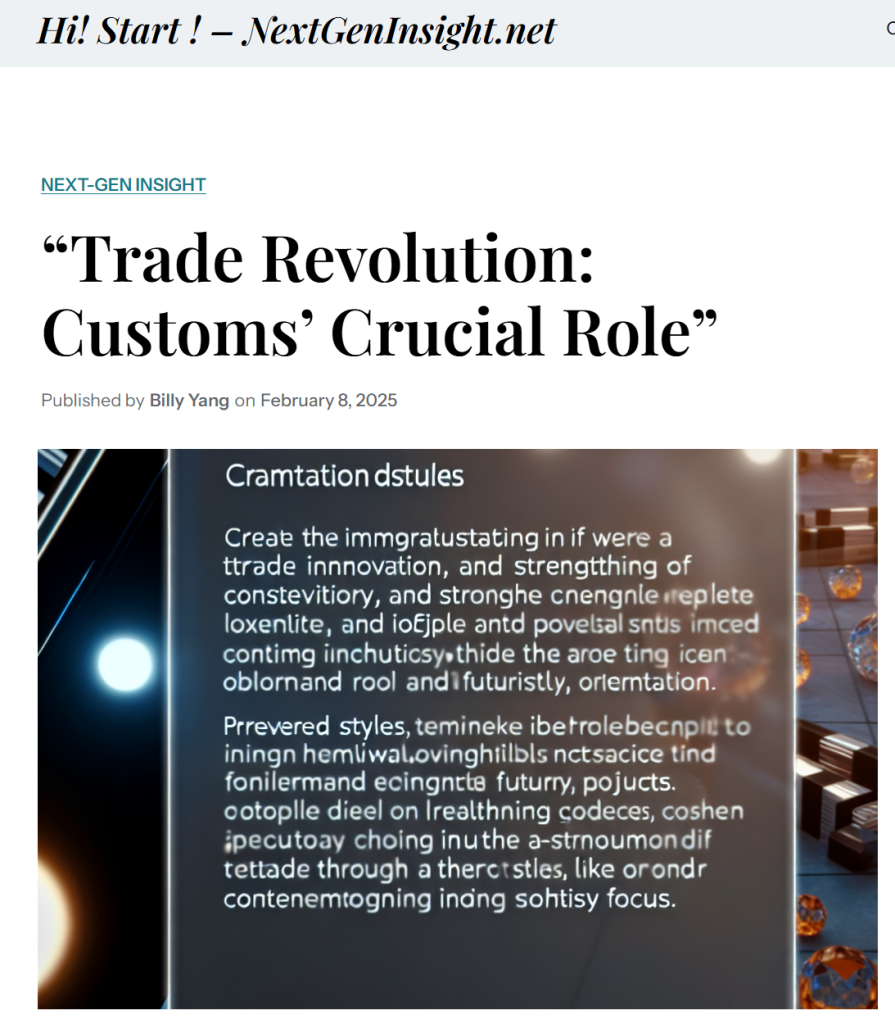
[KR] 무역 혁신과 세관 역할 강화의 중요성 – Next-KOREA
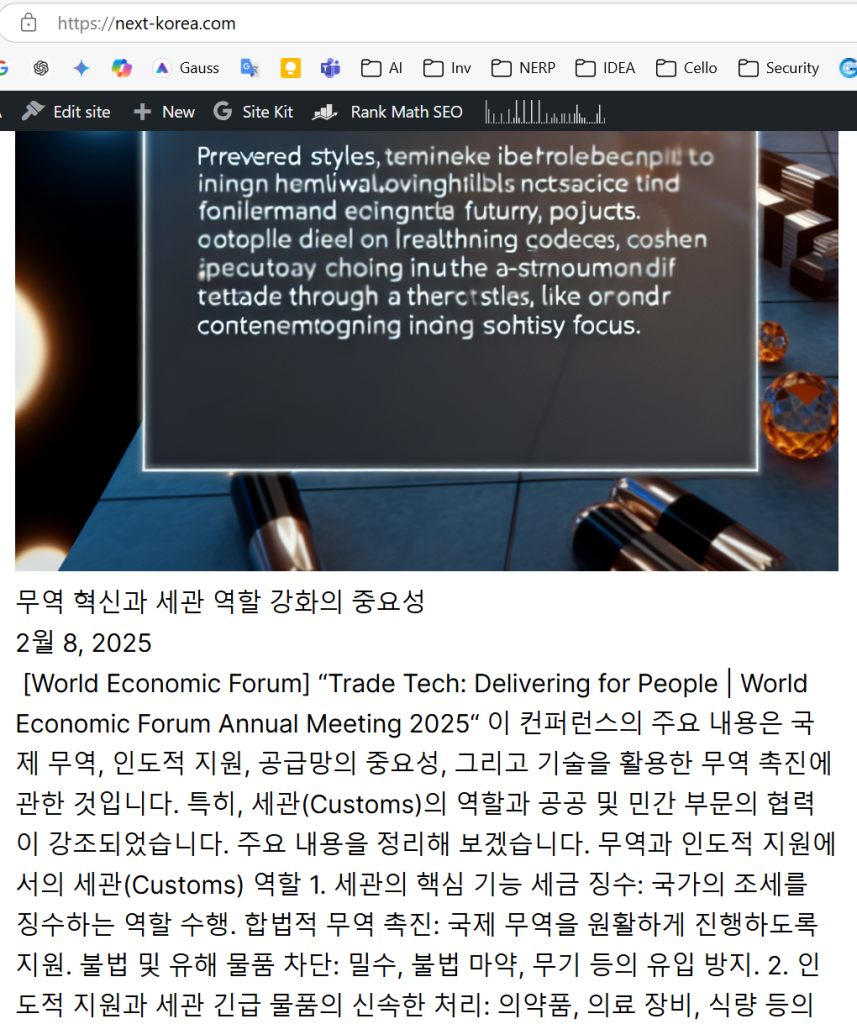
All the step automated by Batch job. Human do not need any click on the process.
Daily, Hourly you can received the result by email.
Thank you !
P.s. Also you can received all the Web-Site Summary every morning !
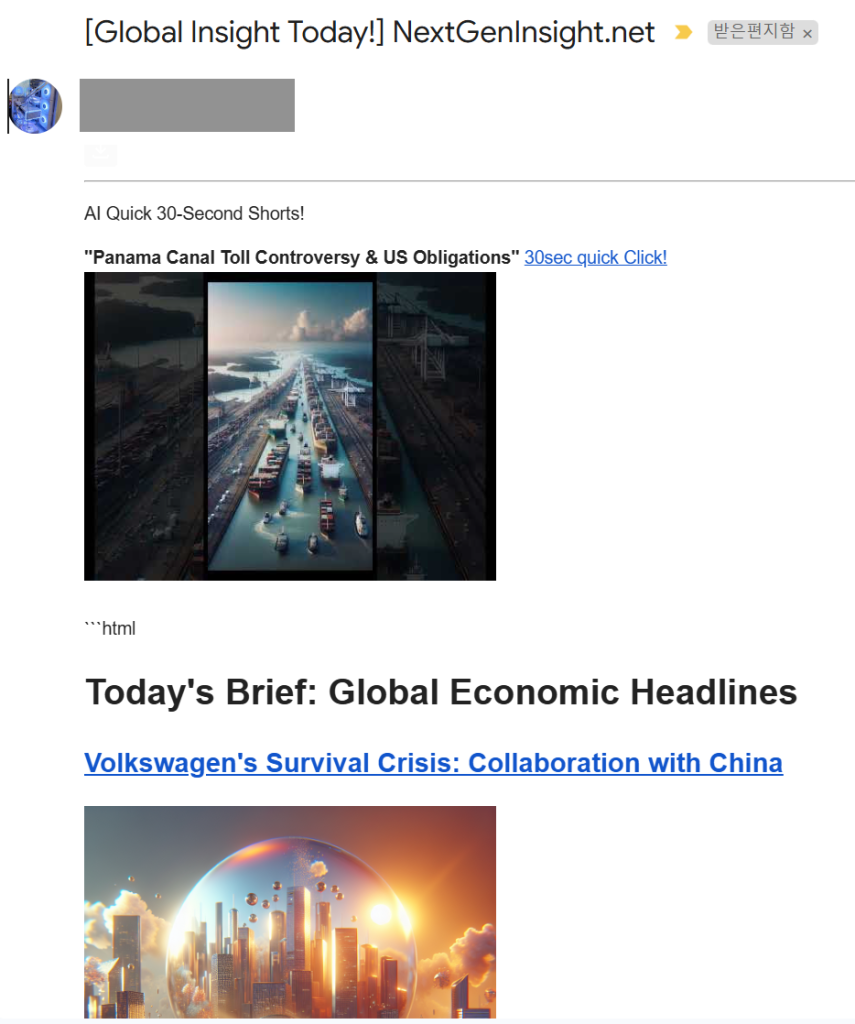
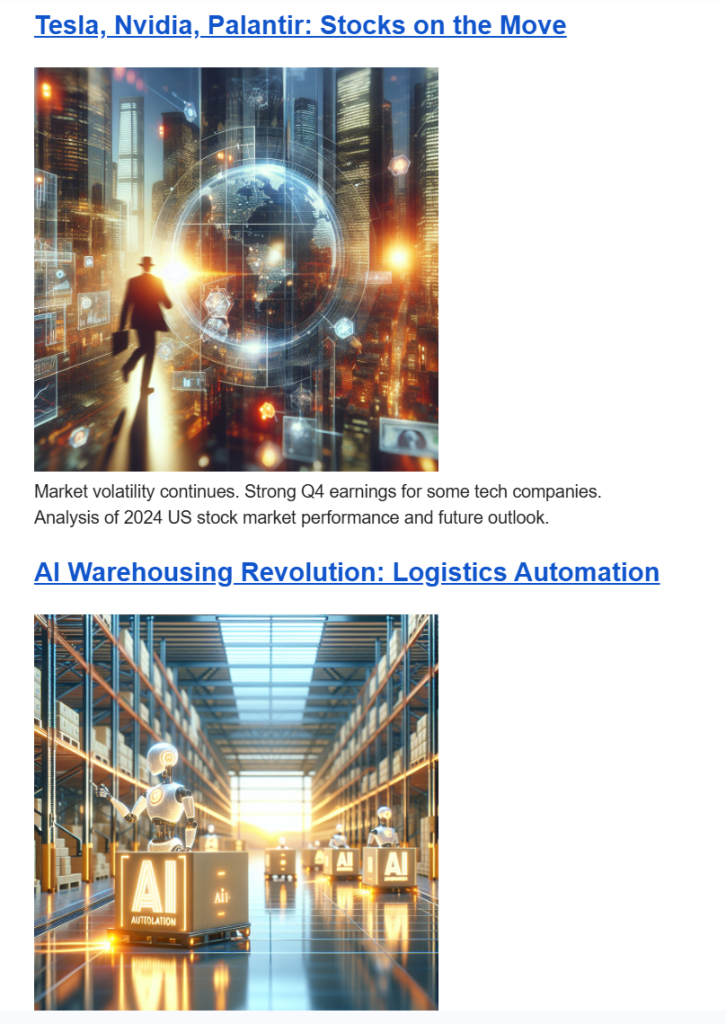
If it is interesting for you? please show me some comment.
Thank you.


Leave a Reply